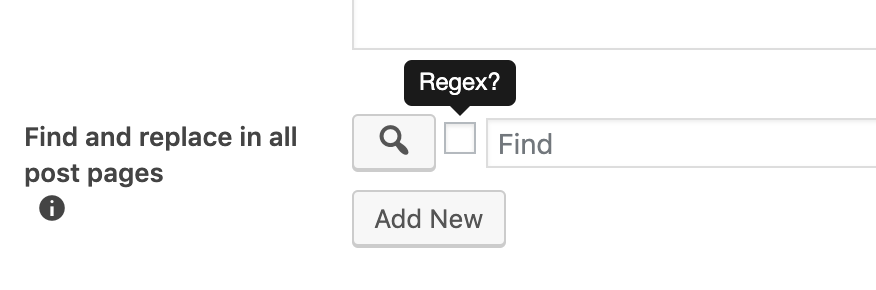7.7.3. Other Section
This section contains miscellaneous settings that do not fit into any other section.
7.7.3.1. Disable Tooltip
Disable tooltip usage throughout the plugin’s pages.
Tooltip is used to show you certain messages when you, for example, hover over a button or a form item, such as a checkbox. An example tooltip is shown in Fig. 7.3. Because other plugins or themes sometimes load their own files into the plugin’s pages, they break the functionality of the tooltip used by the plugin. To overcome this situation, you can just disable the tooltip used in the plugin. Disabling the tooltip will not cause any problems. You will see the messages but not as a tooltip. It might take a few moments for the messages to be displayed when tooltip is disabled. Also, certain messages will not be properly formatted.
7.7.3.2. Refresh documentation links
To refresh the documentation links shown in the description of the settings of the plugin, click the button. You can use this button if certain documentation links do not work. When the button is clicked, fresh documentation links are retrieved from this site. After the links are refreshed, please refresh your page so that new documentation links can be shown in the descriptions of the settings.